
Blender ဖြင့် High quality texture maps များကို အစအဆုံး ပြုလုပ်နည်းများနှင့်
Advanced Charcter Rigging နည်းစနစ်များကို အပြည့်အစုံ သင်ပေးထားပါတယ်။
ဒီသင်ခန်းစာများမှာ အောက်ပါနည်းစနစ်များကို အပြည့်အစုံသင်ပေးထားပါတယ်။
1. UV unwrap ပြုလုပ်နည်း အသေးစိတ် သင်ခန်းစာများ
2. UDIM texture
3. Texture baking from High resolution model
4. Photoshop action editor ( uses and creation custom action for 3D Edge mask )
5. Detail procedural texture with Node system
6. Sculpt mode paint to mask
7. RGB channel combine mask
8.Baking final texture
9. Create Color , specular, roughness, SSS, Normal maps
10. Rigify advance lessons
11. Create Dragon rig with custom rigify rig
12. Weight paint and drivers
13. Create pose library and use pose library for animation
14. Lighting and Render
15. Photoshop composition
16. How to prepare to sell model online
17. Upload prcedure, Detail instruction for model selling and preparation.
Texture Paint Course သင်ခန်းစာနမူနာ
Level : Intermediate to Advance level
Software use: Blender, Photoshop
Minimum system requirement: Cpu- i7, Memory : 16 GB, Graphic Card 4 GB , Graphic Tablet

Photo realism character တခုလုံးကို Blender software နဲ့ Texture painting
ပြုလုပ်တဲ့ နည်းစနစ်များကို အသေးစိတ် သင်ပေးထားတာဖြစ်ပါတယ်။ ယခု Video lessons
များတွင် သင်ပေးထားသော Texture painting နည်းစနစ်များမှာ procedural noise
များနဲ့ masking များကို အသုံးပြုပြီး သင်ပေးထားတာဖြစ်ပါတယ်။ ဒီနည်းစနစ်များကို အသုံးပြုပြီး
မည်သည့် character မဆို ဒီနည်းစနစ်များ အတိုင်း texture များကို အလွယ်တကူ ပြု လုပ် နိုင်မှာပါ။
Mask များကို သုံးပြီး အရောင်များထည့်ထားသဖြင့် မည်သည့် အချိန်မဆို အလွယ်တကူ အရောင်
ပြန်ပြောင်းနိုင်ပါတယ်။
နောက်ပြီး ယခု lessons များမှာ UDIM System ကို သုံးပြီး သင်ပေးထားတာကြောင့် UDIM
unwrap လုပ်နည်း၊ Baking စတာတွေကို professional ကျကျ တတ်သွားမှာဖြစ်ပါတယ်။
ဒီနည်းစနစ်များဟာ internation 3D studio များမှာ သုံးနေသော နည်းစနစ်များဖြစ်တာကြောင့်
3D ကို အဆင့်မြင့်မြင့် သင်ကြားတတ်မြောက်လိုသူများအတွက် အထူးအသုံး၀င်မှာပါ။
Texture painting အပြင် character rigging, lighting, render, render passes,
Photo composition, 3D model selling စတဲ့ နည်းစနစ်များကိုလည်း အပြည့်အစုံ သင်ကြားပေးထားပါတယ်။
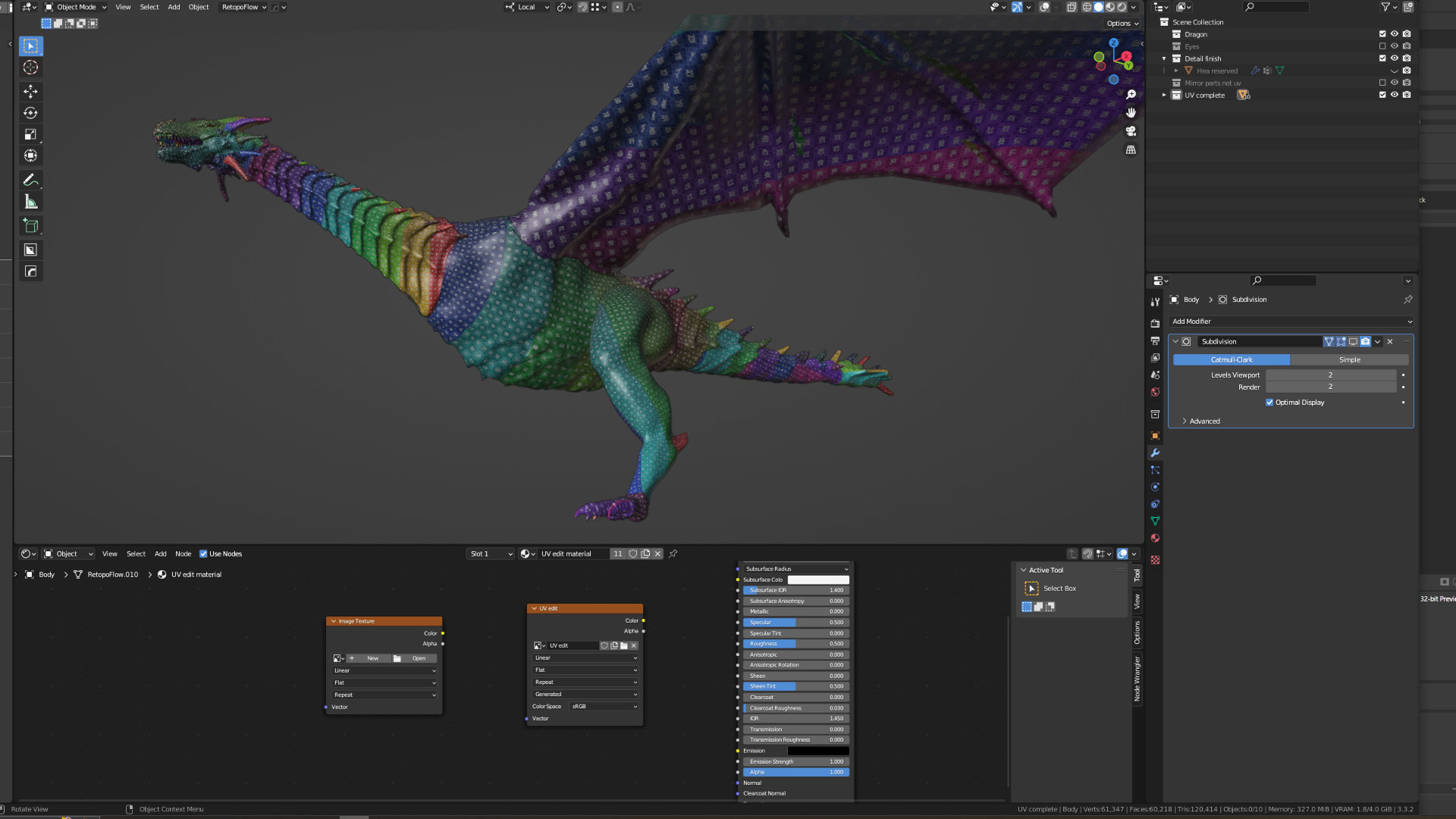
Section 1 (Advanced UV)
ဒီသင်ခန်းစာများဟာ Blender ရဲ့ Bone system ကိုအသေအချာနားလည်အောင် သင်ပေးထားသော သင်ခန်းစာများဖြစ်ပါတယ်။ Armature တခုမှ အစပြုပြီး ခြေနှစ်ချောင်း ဇာတ် ကောင် တခုအတွက် လိုအပ်သော Bone system တခုကို အစအဆုံး ပြုလုပ်ပြထားပြီး၊ Control rig များထည့် သွင်းနည်းများကိုလည်း ပြပေးထားပါတယ်။
Section 2 (Painting Techniques)
Section 02 မှာ Blender နဲ့ painting ပြုလုပ်တဲ့နည်းတွေကို သင်ပေးထားပါတယ်။ သမားရိုးကျ Blender မှာ Painting ပြုလုပ်နည်းတွေ အပြင် Vertex Animation Studio မှ သီးသန့် အသုံးပြုသော နည်းစနစ် များကို လဲ သင်ပေးထားပါတယ်။ တကယ့် character ကို paint မလုပ်ခင်မှာ Basic ကို ပိုင်နိုင်အောင် သင်ပေးထားတဲ့ lessons များဖြစ်ပါတယ်။ နောက်ပိုင်း section တွေမှာ ယခုနည်းများကို အားလုံး အသုံးပြုပြီး လက်တွေ့ texture paint ပြုလုပ်ပြသွားမှာဖြစ်ပါတယ်။
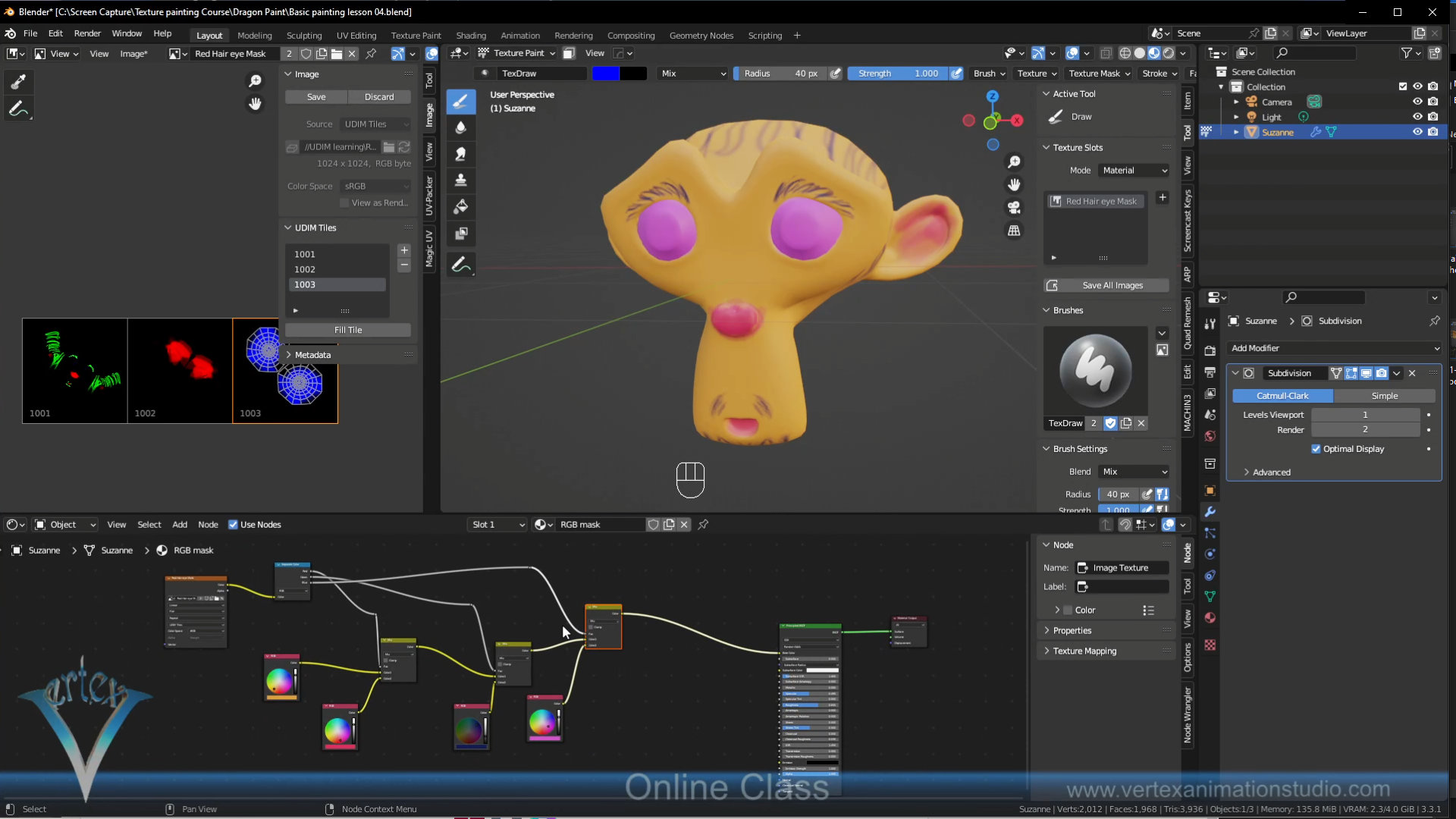
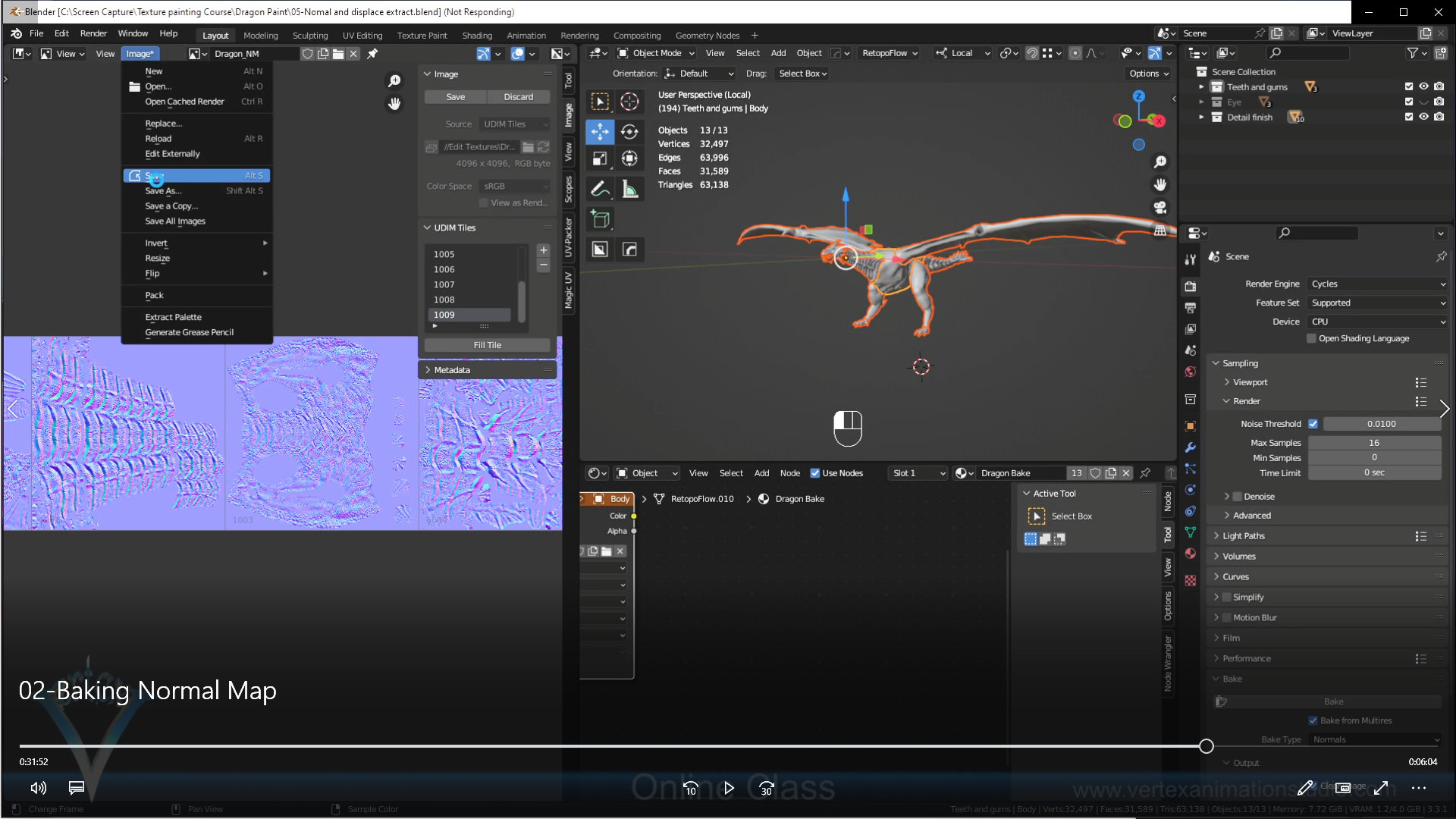
Section 3 (Baking Maps)
Section 03 မှာ Sculpting lessons မှာ Detail ဖန်တီးခဲ့တဲ့ Dragon model မှ detail များကို Normal map အဖြစ် Baking ပြုလုပ်ပုံ အကြောင်းကို အသေးစိတ် သင်ပေးထားပါတယ်။ Dragon model ကို UDIM map နဲ့ အပိုင်း ၉ ပိုင်းခွဲကာ UDIM Normal map ပြုလုပ်နည်းဖြစ်ပါတယ်။
Section 4 (Creating Color maps)
Section 04 ကတော့ Color map ( diffuse map ) ကို လုံး၀ အစမှ အဆုံးထိဖန်တီးပုံဖြစ်ပါတယ်။ RGB color နဲ့ mask , noise များကို အသုံးပြုပြီး Color map တခုလုံးကို layer by layer တဆင့်ချင်းပြုလုပ်ပုံကို သင်ပေးထားပါတယ်။ သင်ခန်းစာ တွေ ကများပါတယ်။ Mask paint လုပ်ပုံ Photoshop နဲ့ Edge mask ပြုလုပ်ပုံ စတာတွေ ပါပါတယ်။ UDIM ကိုအသုံးပြုထားလို့ map တခုလုပ်မယ်ဆိုရင် 9 ခါ ပြန်လုပ်ရပါတယ်။ အဲဒီလို Repeat process တွေကို auto လုပ်ပေးနိုင်တဲ့ photoshop action တွေနဲ့ ပြုလုပ်နည်းတွေ ပါသင်ကြားပေးထားတာဖြစ်ပါတယ်။ RGB seperate mask ပြုလုပ်နည်း/ သုံးနည်း စတာတွေလဲ ပါပါတယ်။ Node system ကိုလည်း advance level ထိသင်ပေးထားပါတယ်။
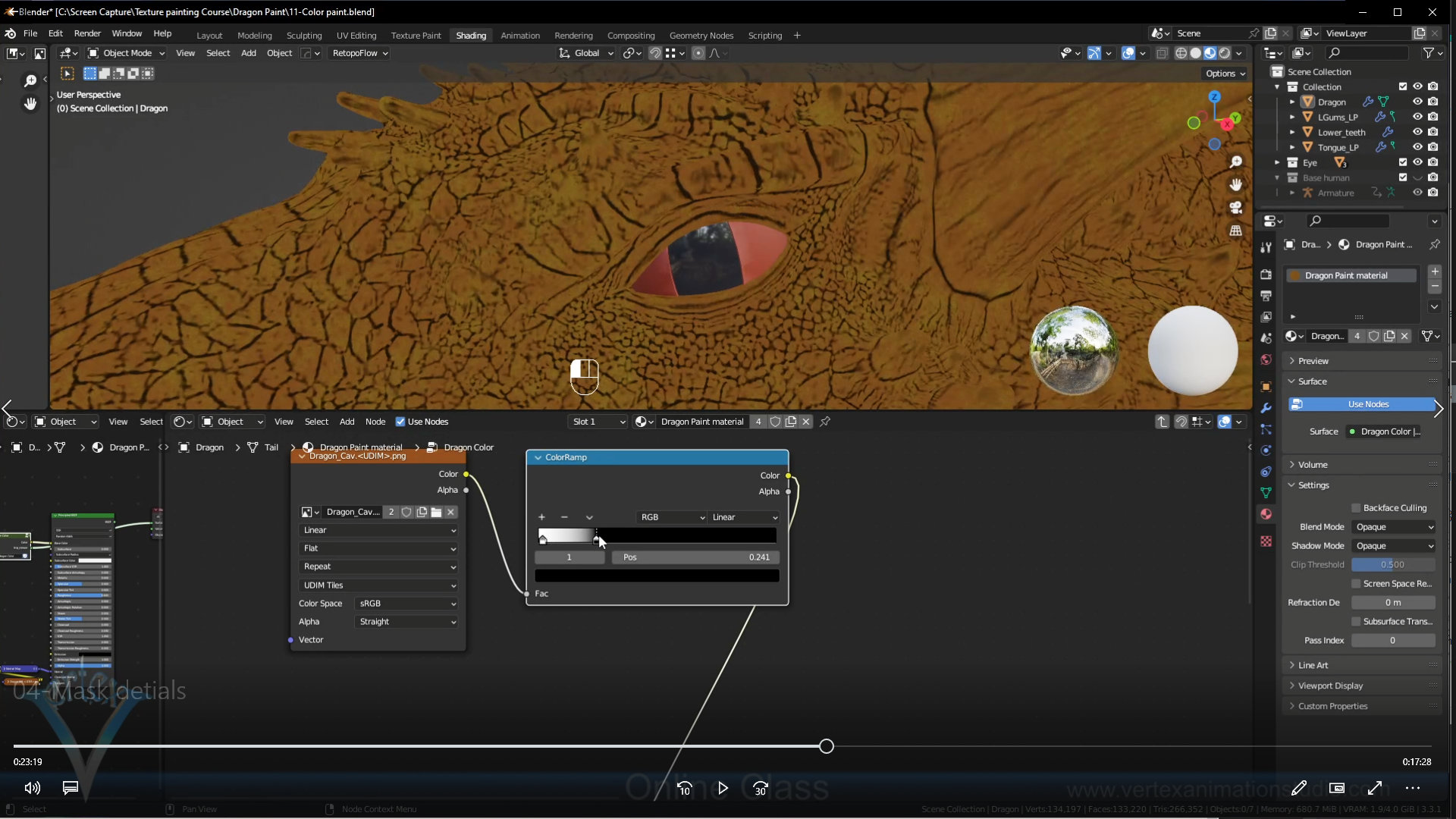
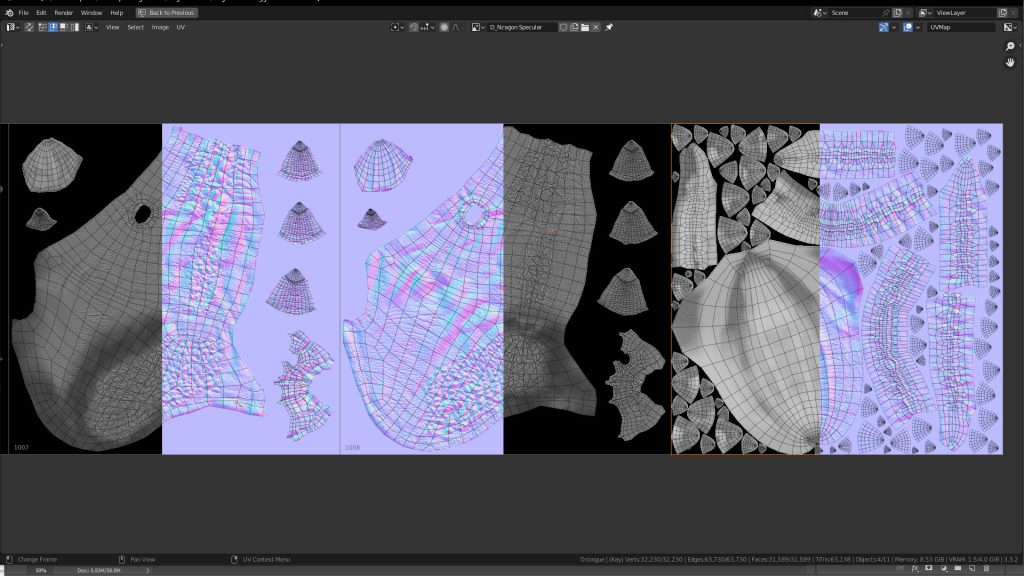
Section 5 (Creating other maps)
Section 05 မှာတော့ shading တခုအတွက် အရေးကြီးတဲ့ map တွေပြုလုပ်ပုံ အကြောင်းကို သင်ပေးထားပါတယ်။ Color map ပြုလုပ်ခဲ့တဲ့ node တွေကို အသုံးပြုပြီး၊ subsurface, roughness, specular စတဲ့ map တွေ ပြုလုပ်နည်း နဲ့ final textureတွေ Baking ပြန် လုပ်ယူနည်းများကို အသေးစိတ် သင်ပေးထားပါတယ်။
Section 6 (Creating Eyes)
Section 06 မှာ sphere တခုကနေ Dragon Eye ပြုလုပ်ပုံကို အစအဆုံးသင်ပေးထားပါတယ်။ Texture ပြုလုပ်နည်း၊ bump map ကို paint ပြုလုပ်နည်း စတာတွေကို တဆင့် ခြင်း အကျယ်တ၀င့် သင်ပေးထားပါတယ်။
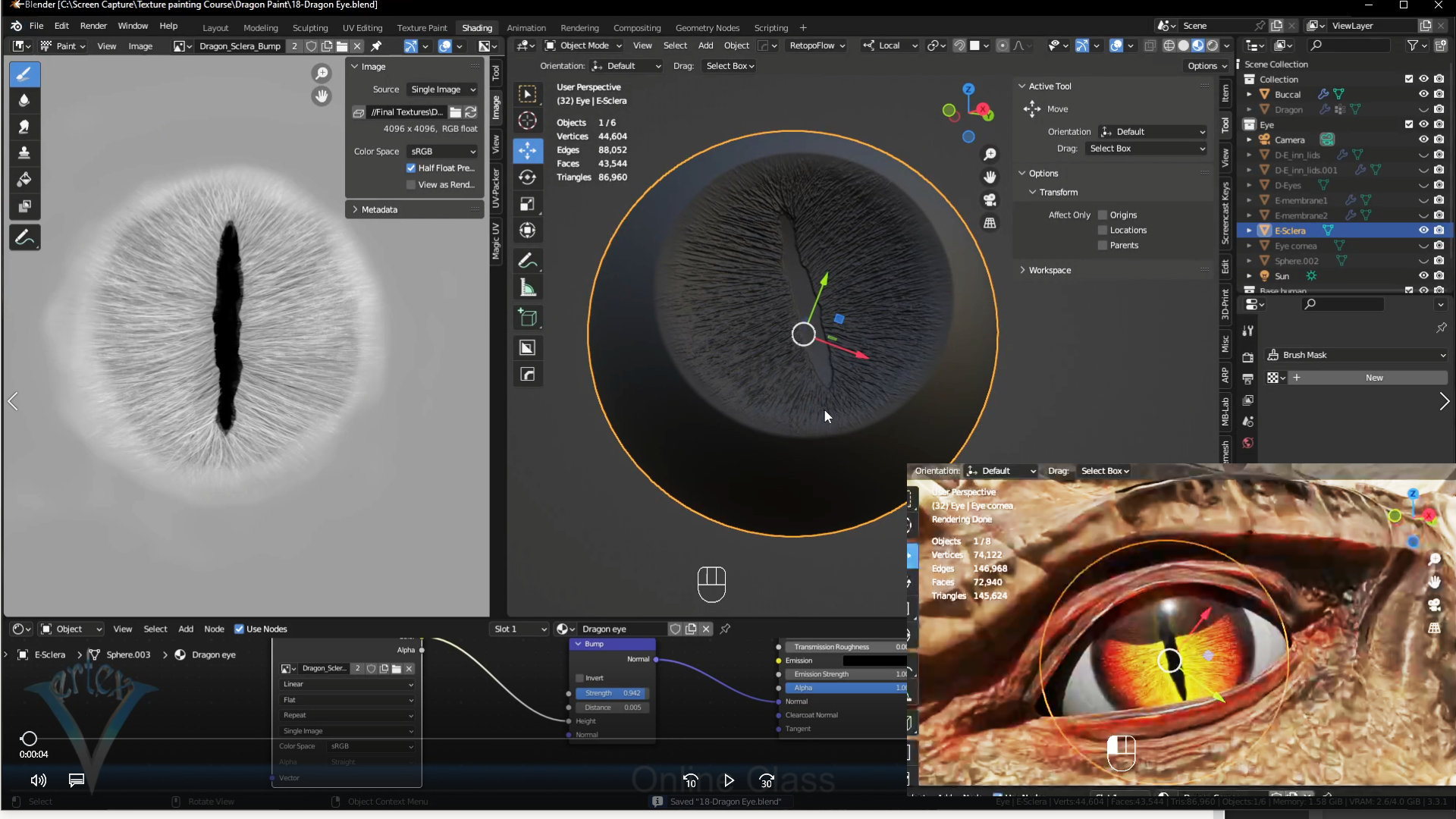
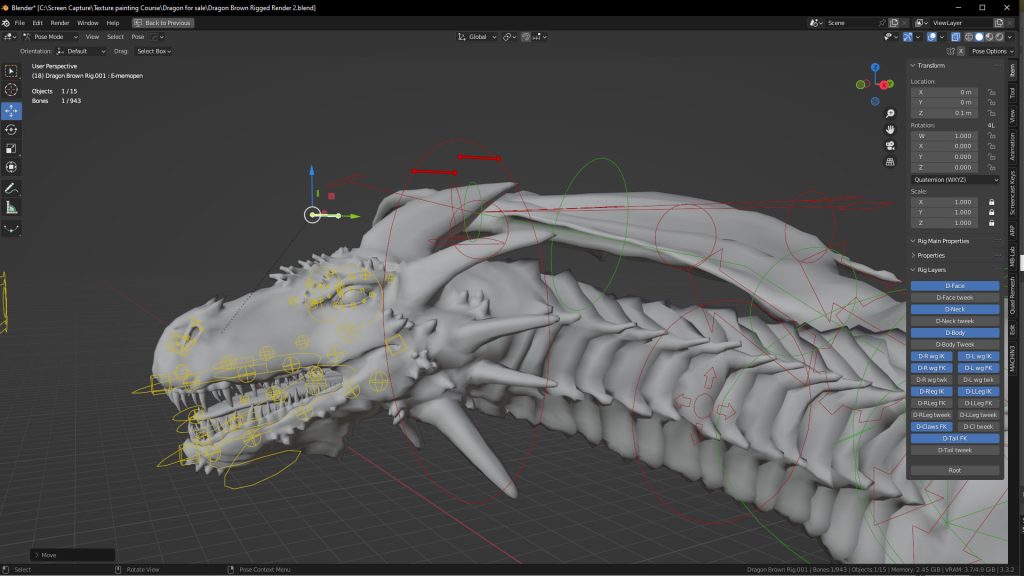
Section 7 (Advanced Rigging)
Section 07 မှာ Rigging အကြောင်းကို Advance level သင်ပေးထားပါတယ်။ Dragon model ဟာ ရှုပ်ထွေးတဲ့ model ဖြစ်တာကြောင့် တော်ရိ ရော်ရိ Rigging နဲ့ animate လုပ်လို့မရပါဘူး. weight paint လုပ်ရတာလဲ ခက်ခဲပါတယ်။ Face riggig လုပ်တာလဲ သင်ပေးထားပါတယ်။ Rigify ကို အသုံးပြုပေမယ့် Dragon တခုလုံးကို ကိုယ့်ကြိုက်သလို bone system တွေပြုလုပ်နည်းကို အသေးစိတ် သင်ပေးထားပါတယ်။ ယခုအပိုင်းက သီးသန့် Lessons course တခုပြုလုပ်လို့ ရပေမယ့် Texture painting course ထဲမှာ Bonus အနေနဲ့ ဖြည့်ပေးထားတာဖြစ်ပါတယ်။ နောက်ပိုင်းမှာ Course သပ်သပ် ပြန်ခွဲထုတ် ချင်ထုတ်မှာပါ။
Section 8 (Posing and Render)
Section 08 မှာ Rig လုပ်ထားတဲ့ Dragon character ကို pose လုပ်ပြီး Render လုပ်တဲ့ သင်ခန်းစာများဖြစ်ပါတယ်။ Camera ချိန်ပုံ, Lighting, Render setting, Render passes စတာတွေ အများကြိး သင်ပေးထားပါတယ်။ Pose လုပ်တဲ့ အခါတွေ့ ရတတ်တဲ့ Weight paint မကောင်းတာတွေကို ပြန်ပြင်နည်း စတဲ့ လက်တွေ့ project များပြုလုပ်ရင် ကြုံရတတ်တဲ့ ပြသနာများကိုလည်း ရှင်းပြထားပါတယ်။


Section 9 (Compositing Photo)
Photo realism Render တခုက 3D Rendering ပြုလုပ်ယုံနဲ့ မရနိုင်ပါဘူး၊ Render passes များကို layer များနဲ့ ပြန်ပေါင်းရပါတယ်။ Video အတွက်ဆိုရငိ Nuke သို့ မဟုတ် after effect ကို သုံးရပါတယ်။ photo အတွက်ဆိုရင် photoshop ကို သုံးကြပါတယ်။ Section 09 ကတော့ photoshop composition သင်ခန်းစာများဖြစ်ပါတယ်။ Blender Render passes များကို photoshop မှာ ဘယ်လိုပြန်သုံးမလဲ ဆိုတာကိုသင်ပေးထားပါတယ်။
Section 10 (Model selling online)
Section 10 မှာတော့ ကျနော်တို့ ဖန်တီးထားတဲ့ Dragon model ကို တန်ဖိုး မြင့်မြင့် ရအောင် online တင်ရောင်းနည်းကို detail သင်ပေးထားပါတယ်။ ယခု model လို Sculpting နဲ့ Detail ဖန်တီးထားတဲ့ 3D character တွေကို ကြေးများများနဲ့ ရောင်းဖို့ အတွက် Blue mark ( check mate ) ရဖို့ လိုပါတယ်။ Check mate ရထားတဲ့ 3D model တွေဆိုရင် ၀ယ်ယူသူက Quality ကို စိတ်ချလက်ချ ၀ယ်ယူကြပါတယ်။ Check mate ရဖို့အတွက် စစ်ဆေးတာကလဲ လူနဲ့ စစ်တာဖြစ်လို့ တကယ် ကောင်းမှရပါတယ်။ Check mate ရဖို့အတွက် model ကို စနစ်တကျ ပြင်ဆင်နည်း အစအဆုံးကို သင်ပေးထားပါတယ်။ ဒီ link မှာ Dragon model ရောင်းထားတာကို ၀င်ကြည့်လို့ ရပါတယ်။
Dragon Model on Turbosquid
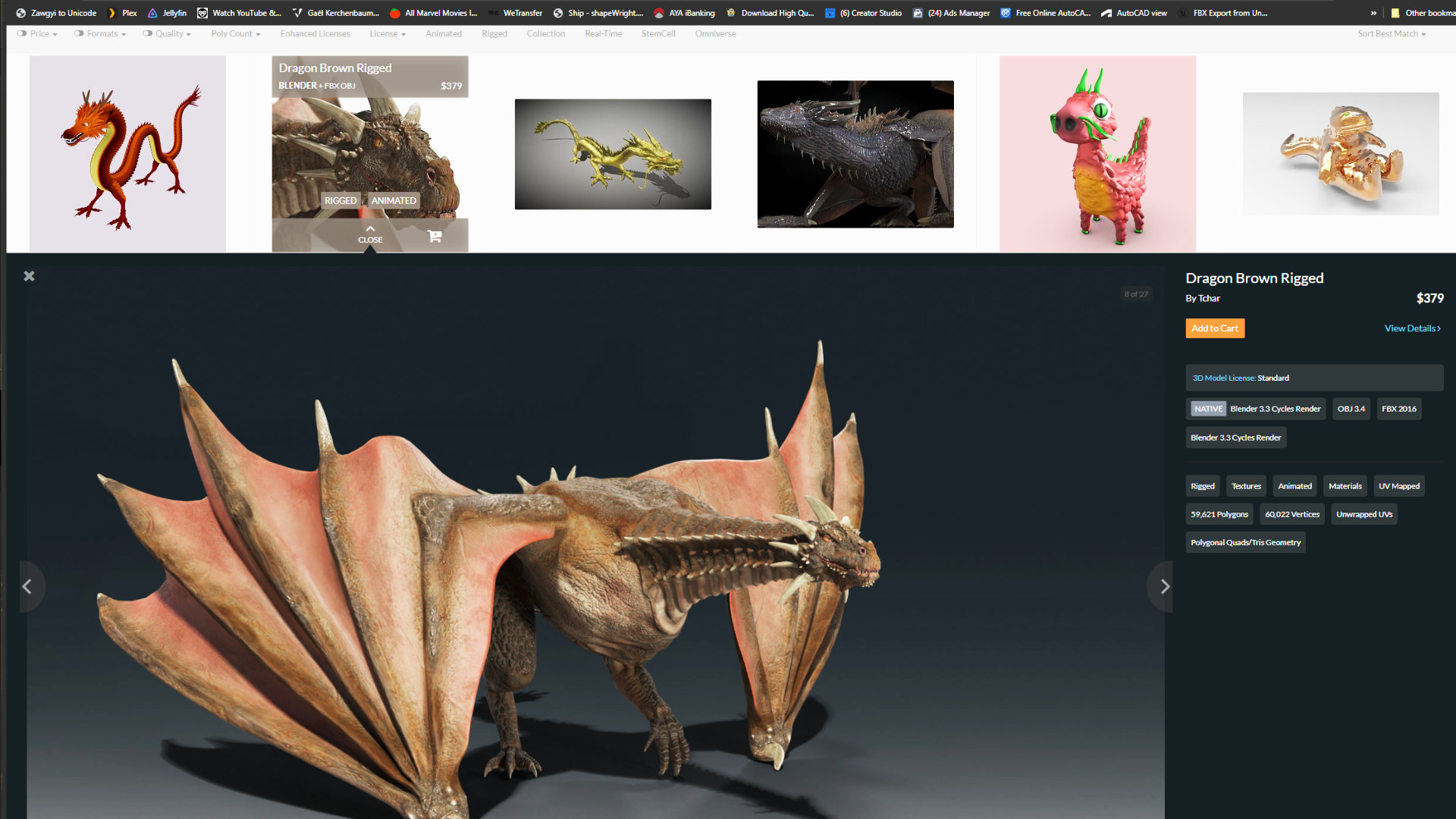
Go Back >>